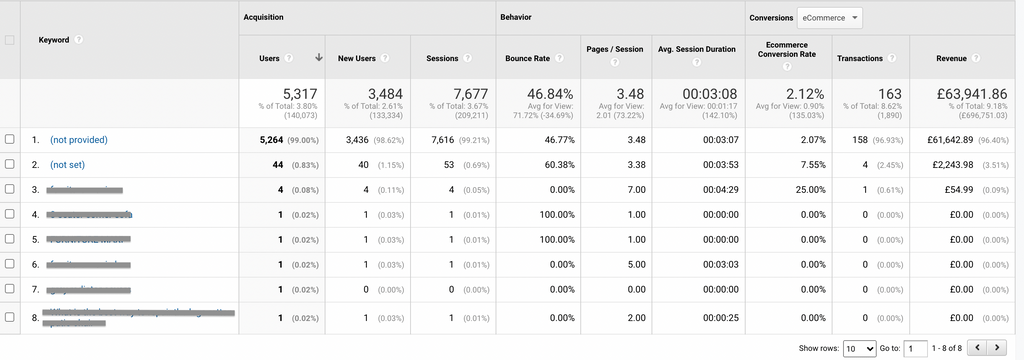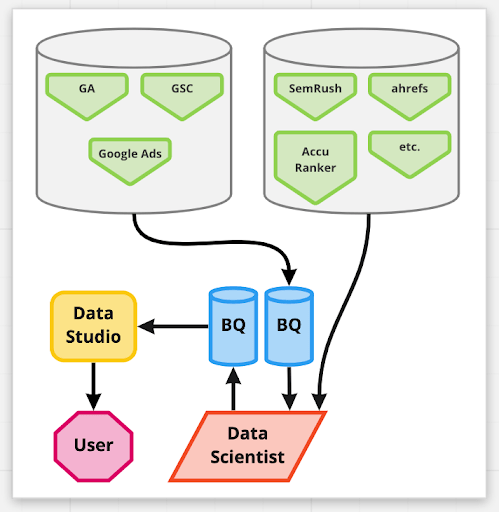Solving the <not provided> problem: What keywords and categories really drive revenue for eCommerce stores?
Over the last few months, the team at Blink SEO – and in particular, our Data Scientist Dr Joshua Prettyman – have been working hard to refine and produce systems that can help our eCommerce clients decipher the hoards of data they produce every month and then harness it into real and actionable improvements.
We’re now at the point where we’re not only able to share a little more about what we’ve been working on, but are ready to ask for help from those of you running eCommerce stores that want to better understand their organic sales.
Before we get to that though (and we promise it’ll be worth it!), here’s a bit of background:
As eCommerce SEO specialists, there are a few common – and really important – questions that come up time and time again concerning our eCommerce clients and their businesses.
- We’ve seen organic revenue jump up/down. What are the keywords/keyword groups that are causing this?
- Is it brand or non-brand traffic?
- How is this all changing over time? Is it a general trend, or a one-off?
- Are individual products or categories that are responsible? Again, what are the trends?
eCommerce sites are big and complicated, and getting this kind of information out of Google Analytics and Search Console is both time-consuming and not particularly accurate. In addition to this, there are also a couple other things that make seeing the big picture difficult, such as:
- Virtually all organic keyword data is hidden behind <not provided>. This means you can’t see in Analytics which terms have driven traffic or revenue. For us and our clients, this is the information that really matters.
- Categorisation for many sites is really poor. Analytics has “product brand” and “product category” dimensions, but most sites do not have this enabled.
There are some that have nice, neat file structures that can get around this. Take this example:
www.we-sell-hats.com/mens-hats/bowler-hats/black/product-name.
This is great. We could easily filter for “men’s hats”, “bowler hats” or “black hats” as categories.
Most aren’t like this though. In reality the URL might look more like this:
www.we-sell-hats.com/product-name-black-bowler-hat.
Reporting on revenue by category then becomes a real pain.
Over the past few weeks, Joshua has put a process in place to help us answer these questions.
Here’s what it looks like:
- We pull in data from Google Analytics and Search Console through APIs into BigQuery
- To get an idea of revenue per keyword, we take the data for the query and landing page URL from Search Console. We then match the landing page URL with Analytics and pull in revenue data.
- Despite the shared dimension (landing page URL), there isn’t a neat match. Each landing page can be associated with a number of queries – possibly hundred or thousands – and products. However, we run a script at this stage to approximate this based on frequency and some other metrics.
- We also apply some regex matching to create new brand, sub-category and category dimensions so that these can easily be queried.
- These are then used as sources for Data Studio reports, like in the example we’ve included below.
This means we can easily set up reports for benchmarking and tracking the impact of our SEO work. It also means we can spend more time on getting to the bottom of why something has happened instead of trying to see what the problem is in the first place.
It’s also worth mentioning that we know that this process isn’t perfect. Tracking revenue to keyword with 100% accuracy just isn’t possible. But what we do have is an estimation that’s good enough to help us diagnose trends and make better decisions. This is the really important thing.
Now, here’s where we’re looking for help. There’s a lot more we can do with this process and we are in the early stages. We need some volunteers to help us road test and refine these reports so that we can make them as useful as possible.
This would particularly suit any store managers/owners that have seen a drop in organic revenue, or who don’t really understand what categories are underperforming. All we’d need from you is access to Analytics and Search Console and an overview of any particular issues you’ve had, as well as a few minutes to walk you through our findings.
If you’re interested in helping us refine our new data processes, please don’t hesitate to get in touch, either here or on LinkedIn. This is all completely free, and we’re not trying to sell anything. Getting your insight is much more valuable at this point.
Get in touch
Have a problem that Blink can help with? Let us know more about your project below and we’ll be in contact as soon as we can.